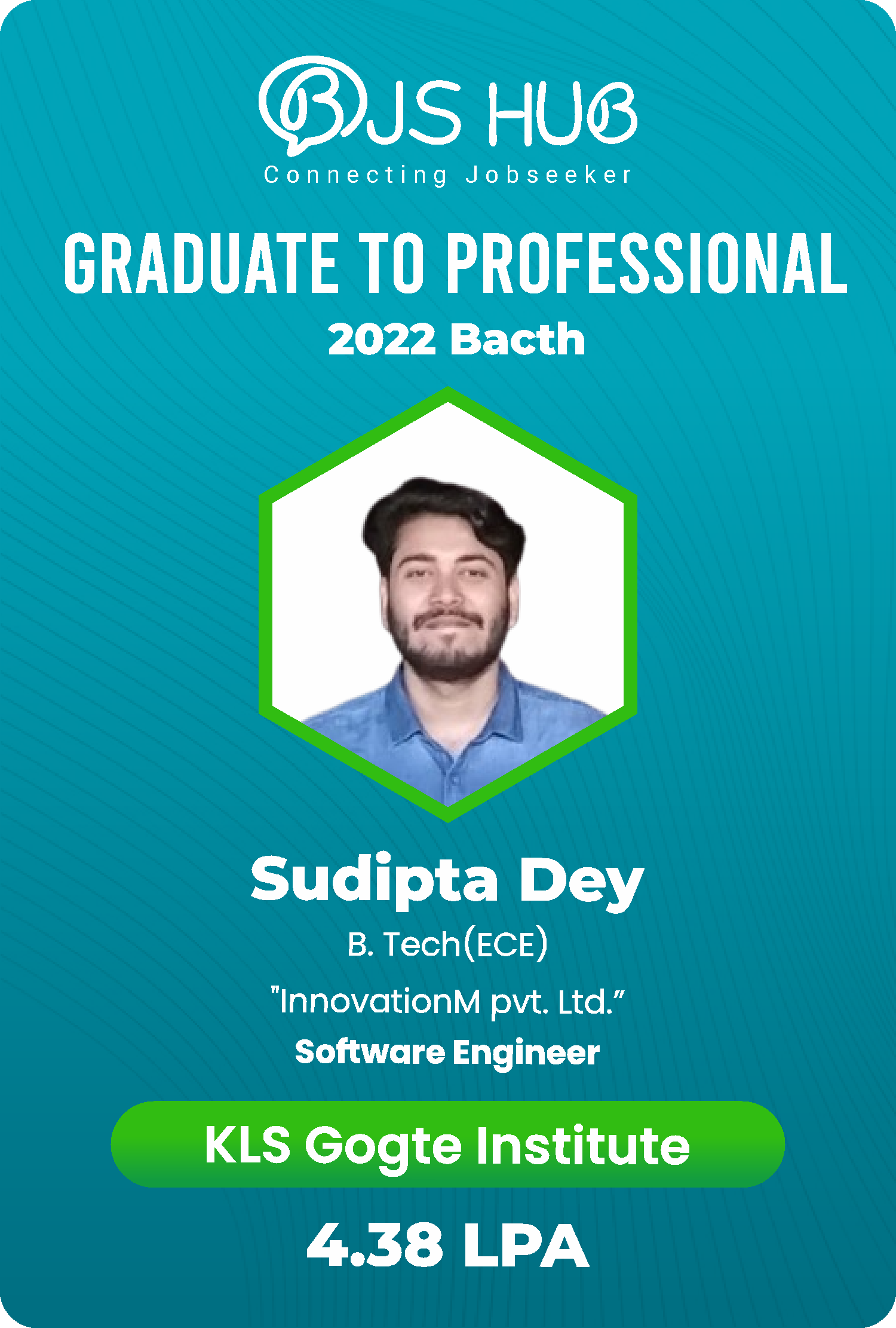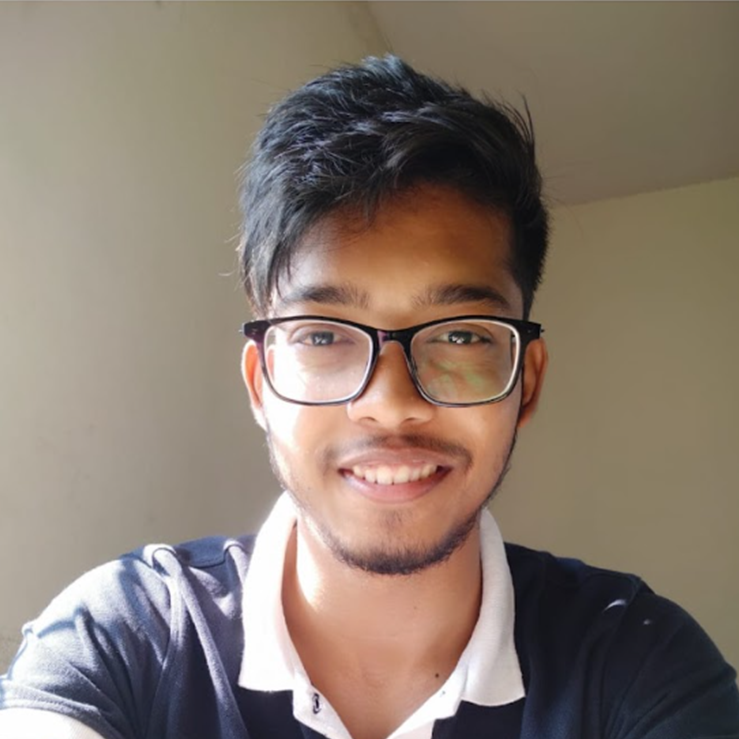Complete Software Testing
Introduction to Software Testing:
- Definition and importance of software testing
- Goals and objectives of software testing
- Role of testing in the software development life cycle (SDLC)
Fundamentals of Testing:
- Seven principles of software testing
- Testing terminology: defects, errors, failures, etc.
- Testing activities and phases
Testing Techniques:
- Black-box testing vs. white-box testing
- Equivalence partitioning
- Boundary value analysis
- Decision table testing
- State transition testing
- Exploratory testing
- Ad-hoc testing
Test Planning and Documentation:
- Developing a test plan
- Creating test cases and test scenarios
- Test case design techniques
- Test case documentation and traceability
Test Execution and Reporting:
- Test execution process
- Defect reporting and tracking
- Test execution metrics and reporting
- Regression testing and test automation
Types of Testing:
- Functional testing
- Non-functional testing (performance, usability, reliability, etc.)
- Integration testing
- System testing
- Acceptance testing
- User acceptance testing (UAT)
- Regression testing
Continuous Integration and Continuous Testing:
- Introduction to CI/CD pipelines
- Integrating testing into CI/CD workflows
- Automated build and deployment processes
Performance Testing:
- Introduction to performance testing
- Types of performance testing (load testing, stress testing, scalability testing, etc.)
- Performance testing tools and techniques (e.g., JMeter, LoadRunner, Gatling)
- Analyzing performance test results
Web Testing:
- Testing web applications across different browsers and platforms
- Cross-browser testing techniques
- Web accessibility testing
- Web services testing (API testing, SOAPUI, Postman)
Usability Testing:
- Introduction to usability testing
- Usability testing methods (heuristic evaluation, user testing, etc.)
- Usability testing tools and techniques
Agile Testing
- Testing in Agile methodologies (Scrum, Kanban, etc.)
- Agile testing principles and practices
- Test-driven development (TDD) and behavior-driven development (BDD) in Agile
- Role of testers in Agile teams
Quality Assurance and Quality Control:
- Understanding the difference between QA and QC
- Implementing quality assurance processes
- Quality control techniques and best practices
Software Testing Life Cycle (STLC):
- Overview of the software testing life cycle
- Phases of STLC (requirement analysis, test planning, test design, test execution, test closure)
- Roles and responsibilities in STLC
Best Practices and Emerging Trends:
- Best practices for software testing
- Emerging trends in software testing (AI and machine learning in testing, shift-left testing, etc.)
- Continuous learning and professional development in software testing
Functional Manual Testing
Functional testing is a crucial aspect of software testing that focuses on verifying that a system or application behaves according to its specified functional requirements. This course provides a comprehensive guide to functional testing, covering fundamental concepts, techniques, and best practices.
Course Objectives:
- Understand the fundamentals of functional testing and its importance in software development.
- Learn different types of functional testing and when to apply them.
- Explore techniques for designing effective functional test cases.
- Gain practical skills in executing functional tests and identifying defects.
- Understand the role of automation in functional testing and how to implement automated tests.
- Learn how to prioritize and manage functional testing efforts within a project.
Course Outline:
Introduction to Functional Testing
- Definition and importance of functional testing
- Differentiating between functional and non-functional requirements
- Overview of functional testing methodologies
Types of Functional Testing
- Unit Testing
- Integration Testing
- System Testing
- Regression Testing
- User Acceptance Testing (UAT)
- Smoke Testing
- Sanity Testing
- Exploratory Testing
Functional Test Design
- Requirements analysis and test case identification
- Techniques for designing effective test cases (e.g., Equivalence Partitioning, Boundary Value Analysis, Decision Table Testing)
- Test case prioritization and coverage criteria
Executing Functional Tests
- Test execution process
- Recording and documenting test results
- Defect reporting and management
Automated Functional Testing
- Introduction to test automation tools (e.g., Selenium WebDriver, HP UFT)
- Creating and maintaining automated test scripts
- Integrating automated tests into the CI/CD pipeline
Managing Functional Testing Efforts
- Test planning and estimation
- Risk-based testing approaches
- Test environment setup and management
- Collaboration with development and other stakeholders
Advanced Topics in Functional Testing
- API Testing
- Database Testing
- Localization and Internationalization Testing
- Accessibility Testing
Case Studies and Practical Exercises
- Real-world case studies illustrating functional testing principles and techniques
- Hands-on exercises to reinforce learning and apply concepts
Core Java
Core Java :-
• Introduction to Java programming language
• Java syntax and structure
• Object-oriented programming concepts in Java
• Data types and variables
• Control flow statements (if-else, switch, loops)
• Methods and functions in Java
• Classes and objects
• Inheritance and polymorphism
• Exception handling
• File I/O (Input/Output) handling
• Collections framework (ArrayList, HashMap, etc.)
• Multithreading and concurrency
• Introduction to Java libraries and APIs
• Basic GUI (Graphical User Interface) programming with Java Swing
Automation Testing - Selenium
Selenium automation testing course content:
-
Introduction to Selenium:
- Overview of Selenium automation testing
- History and evolution of Selenium
- Benefits and advantages of using Selenium for test automation
-
Setting Up Selenium Environment:
- Installing Selenium WebDriver
- Configuring Selenium with different browsers (Chrome, Firefox, Safari, etc.)
- Setting up Selenium Grid for parallel test execution
-
Selenium WebDriver Basics:
- Understanding WebDriver architecture
- Locating elements using various locators (ID, class name, CSS selector, XPath, etc.)
- Performing actions on web elements (clicking, typing, selecting, etc.)
-
WebDriver Commands and Operations:
- Navigation commands (get, navigateTo, navigateBack, navigateForward, refresh)
- Window handling (switching between windows and frames)
- Managing cookies and alerts
-
Working with WebElements:
- Interacting with different types of web elements (input fields, buttons, dropdowns, checkboxes, radio buttons, etc.)
- Handling dynamic elements and waits (implicit wait, explicit wait, fluent wait)
- Capturing screenshots and handling pop-ups
-
TestNG Framework Integration:
- Introduction to TestNG testing framework
- Setting up TestNG with Selenium WebDriver
- Writing and organizing test cases using TestNG annotations (e.g., @Test, @BeforeTest, @AfterTest)
-
Data-Driven Testing with Selenium:
- Parameterization of test cases using TestNG data providers
- Reading test data from external sources (Excel files, CSV files, databases)
- Executing tests with multiple sets of test data
-
Page Object Model (POM) Design Pattern:
- Understanding the Page Object Model (POM) design pattern
- Implementing POM for creating reusable and maintainable test scripts
- Separating page objects from test logic for better code organization
-
Handling Dynamic Web Elements:
- Handling dynamic content (AJAX calls, dynamic loading, etc.)
- Implicit and explicit waits for synchronizing test execution with web page loading
- Handling JavaScript alerts, prompts, and confirmations
-
Advanced Selenium Features:
- Cross-browser testing with Selenium Grid
- Headless browser testing with PhantomJS or Headless Chrome
- Executing JavaScript code using WebDriver
-
Handling Frames and Windows:
- Interacting with iframes and nested frames
- Switching between multiple browser windows and tabs
- Handling pop-up windows and alerts
-
Advanced TestNG Features:
- TestNG listeners for test execution events (e.g., onStart, onFinish, onTestFailure)
- TestNG groups and dependency management
- TestNG reporting and generating test reports
-
Parallel Test Execution:
- Understanding parallel test execution with TestNG and Selenium Grid
- Setting up and configuring Selenium Grid for parallel test execution
- Running tests concurrently on multiple browsers and platforms
-
Best Practices and Tips:
- Best practices for writing maintainable and scalable Selenium test scripts
- Tips for improving test script performance and reliability
- Common pitfalls to avoid in Selenium automation testing
-
Integration with Continuous Integration (CI) Tools:
- Integrating Selenium tests with CI/CD pipelines (e.g., Jenkins, Travis CI, CircleCI)
- Running automated tests as part of the CI/CD process
- Generating test reports and notifications in CI environments
-
Debugging and Troubleshooting:
- Techniques for debugging Selenium test scripts
- Identifying and troubleshooting common errors and issues in Selenium automation
- Logging and error handling strategies for Selenium tests
-
Advanced Selenium Topics:
- Handling dynamic web elements using JavaScriptExecutor
- Working with advanced user interactions (mouse actions, keyboard events)
- Using Selenium with other testing frameworks and tools (Cucumber, JUnit, etc.)
This comprehensive course covers various aspects of Selenium automation testing, from basic WebDriver operations to advanced topics such as TestNG integration, data-driven testing, and parallel execution. It provides a solid foundation for individuals looking to master Selenium automation testing and advance their careers in software testing.
Agile methodology
Introduction to Agile Methodology:
- What is Agile?
- Origins and principles of Agile Manifesto
- Agile values and principles
Scrum Framework:
- Overview of Scrum framework
- Roles and responsibilities (Product Owner, Scrum Master, Development Team)
- Scrum events (Sprint, Sprint Planning, Daily Standup, Sprint Review, Sprint Retrospective)
- Artifacts (Product Backlog, Sprint Backlog, Increment)
Kanban Method:
- Introduction to Kanban
- Principles of Kanban
- Visualizing work with Kanban boards
- Kanban practices and metrics
Extreme Programming (XP):
- Introduction to Extreme Programming (XP)
- Core practices of XP (Test-Driven Development, Pair Programming, Continuous Integration, Refactoring)
- Values and principles of XP
Lean Software Development:
- Introduction to Lean principles
- Applying Lean principles to software development
- Eliminating waste, maximizing value, and optimizing flow in Agile projects
Agile Roles and Responsibilities:
- Product Owner: Responsibilities, skills, and interactions
- Scrum Master: Responsibilities, servant leadership, and facilitation
- Development Team: Responsibilities, self-organization, and collaboration
Agile Planning and Estimation:
- User stories and product backlog grooming
- Estimation techniques (Planning Poker, Story Points, Relative Sizing)
- Release planning and iteration planning
Agile Metrics and Reporting:
- Agile metrics for tracking progress and performance
- Burndown charts, velocity, cycle time, and lead time
- Agile reporting and communication practices
Agile Testing and Quality Assurance:
- Agile testing principles and practices
- Test-driven development (TDD) and behavior-driven development (BDD)
- Continuous integration and automated testing
Agile Retrospectives and Continuous Improvement:
- Importance of retrospectives in Agile
- Conducting effective retrospectives
- Implementing action items and driving continuous improvement
Scaling Agile:
- Challenges of scaling Agile for large organizations
- Scaling frameworks (SAFe, LeSS, Scrum@Scale, etc.)
- Distributed Agile teams and remote collaboration
Agile Transformation and Adoption:
- Strategies for successful Agile transformation
- Overcoming resistance to change
- Creating an Agile culture and mindset
Agile Leadership and Coaching:
- Agile leadership principles
- Coaching Agile teams and individuals
- Servant leadership in Agile organizations
Agile Tools and Techniques:
- Tools for Agile project management (Jira, Trello, Asana, etc.)
- Collaboration tools for Agile teams (Slack, Microsoft Teams, etc.)
- Agile engineering tools (version control, CI/CD, automated testing frameworks)
Agile in Different Contexts:
- Agile in software development
- Agile in non-software contexts (Agile marketing, Agile HR, Agile finance, etc.)
- Tailoring Agile practices for different industries and domains
Agile Case Studies and Best Practices:
- Real-world Agile implementation case studies
- Best practices and success stories from Agile organizations
- Lessons learned and practical insights for Agile practitioners
This comprehensive course covers various aspects of Agile methodology, from foundational principles to advanced topics such as scaling Agile, Agile leadership, and Agile transformation. It provides a solid foundation for individuals looking to adopt Agile practices in their organizations or advance their careers as Agile practitioners.
Software testing tools
- Jira
- TestRail/TestRail/Zyphre
- Browserstack
- CharlesProxy
- Postman
- SoapUI
API Testing
Module 1: Introduction to API Testing
- Understanding APIs and their role in software development
- Importance of API testing in the software testing lifecycle
- Common types of APIs: RESTful, SOAP, GraphQL
- Overview of API testing tools and frameworks
Module 2: Basics of API Testing
- Difference between API testing and UI testing
- Key concepts: endpoints, methods (GET, POST, PUT, DELETE), status codes, headers, payloads
- Tools for API testing: Postman, SoapUI, Insomnia, etc.
- Setting up Postman for API testing
Module 3: RESTful API Testing
- Introduction to RESTful APIs
- RESTful API principles and best practices
- Testing CRUD operations (Create, Read, Update, Delete) with RESTful APIs
- Hands-on exercises with Postman for RESTful API testing
Module 4: SOAP API Testing
- Introduction to SOAP APIs
- Understanding SOAP envelopes, headers, and bodies
- Testing SOAP web services with SoapUI
- Handling security, authentication, and authorization in SOAP API testing
Module 5: GraphQL API Testing
- Introduction to GraphQL APIs
- Understanding GraphQL queries, mutations, and subscriptions
- Testing GraphQL APIs with Postman and other tools
- Advantages and challenges of testing GraphQL APIs
Module 6: API Testing Automation
- Introduction to API test automation
- Writing automated API tests with Postman and Newman
- Integrating API tests with continuous integration (CI) pipelines
- Best practices for API test automation
Module 7: Data-Driven API Testing
- Overview of data-driven testing in API testing
- Using data files (CSV, JSON, Excel) to drive API tests
- Parameterizing requests and responses in API tests
- Implementing data-driven API tests with Postman
Module 8: Security Testing for APIs
- Importance of security testing in API testing
- Common security vulnerabilities in APIs (e.g., injection attacks, broken authentication)
- Strategies for securing APIs
- Tools and techniques for API security testing
Module 9: Performance Testing for APIs
- Introduction to API performance testing
- Understanding API performance metrics (response time, throughput, etc.)
- Load testing, stress testing, and endurance testing for APIs
- Tools for API performance testing (e.g., JMeter, LoadRunner, Gatling)
Module 10: API Documentation and Monitoring
- Importance of API documentation for developers and testers
- Generating API documentation with tools like Swagger and Postman
- Monitoring APIs for performance, availability, and reliability
- Using monitoring tools like New Relic, Datadog, and Prometheus
Module 11: Best Practices and Tips
- Best practices for designing testable APIs
- Tips for writing effective API tests
- Strategies for maintaining API test suites
- Overcoming common challenges in API testing
Module 12: Real-World Case Studies and Projects
- Hands-on projects and case studies to apply learned concepts
- Analyzing and testing real-world APIs from popular services (e.g., Twitter, GitHub)
- Working on API testing assignments to reinforce learning
Module 13: Future Trends and Emerging Technologies
- Overview of emerging trends in API testing (e.g., microservices, serverless computing)
- Exploring new tools and frameworks for API testing
- Career opportunities and growth in API testing
Module 14: Conclusion and Final Assessment
- Review of key concepts covered in the course
- Final assessment and evaluation
- Certificate of completion
This course content covers a comprehensive range of topics related to API testing, from basic concepts to advanced techniques and emerging trends. It provides a structured learning path for individuals looking to master API testing and advance their careers in software testing and quality assurance.
Mobile application testing
Module 1: Introduction to Mobile Application Testing
- Overview of mobile application testing
- Importance of mobile testing in the software development lifecycle
- Challenges and considerations in mobile testing
- Types of mobile applications (native, hybrid, web)
Module 2: Mobile Testing Fundamentals
- Understanding mobile platforms (iOS, Android)
- Key differences between iOS and Android testing
- Device fragmentation and compatibility testing
- Overview of mobile testing tools and frameworks
Module 3: Mobile Testing Strategies
- Test planning and test strategy for mobile applications
- Choosing the right testing approach (manual vs. automated testing)
- Selecting devices and emulators for testing
- Identifying test scenarios and prioritizing tests
Module 4: Functional Testing for Mobile Applications
- Testing user interface (UI) and user experience (UX)
- Functional testing of core app features (navigation, input validation, etc.)
- Handling user inputs (gestures, touch events, etc.)
- Verifying app behavior across different screen sizes and resolutions
Module 5: Usability and Accessibility Testing
- Importance of usability and accessibility in mobile applications
- Usability testing methodologies (heuristic evaluation, usability testing sessions, etc.)
- Accessibility testing guidelines and best practices
- Tools for usability and accessibility testing
Module 6: Performance Testing for Mobile Applications
- Overview of mobile performance testing
- Testing app performance (response time, resource utilization, etc.)
- Load testing, stress testing, and endurance testing for mobile apps
- Tools for mobile performance testing (e.g., Apache JMeter, LoadRunner Mobile)
Module 7: Security Testing for Mobile Applications
- Understanding mobile app security vulnerabilities (e.g., data leakage, insecure communication)
- Techniques for security testing (static analysis, dynamic analysis, penetration testing)
- Best practices for securing mobile applications
- Tools and frameworks for mobile app security testing
Module 8: Compatibility and Localization Testing
- Compatibility testing across different devices, OS versions, and network conditions
- Localization and internationalization testing for mobile apps
- Testing app behavior in different languages, regions, and cultures
- Tools and techniques for compatibility and localization testing
Module 9: Mobile Test Automation
- Introduction to mobile test automation frameworks (Appium, Espresso, XCTest, etc.)
- Writing automated tests for mobile applications
- Handling common challenges in mobile test automation
- Integrating mobile tests with continuous integration (CI) pipelines
Module 10: Exploratory and Beta Testing
- Exploratory testing techniques for mobile applications
- Beta testing and user acceptance testing (UAT)
- Collecting feedback from beta testers and end users
- Iterative testing and continuous improvement
Module 11: Device and Network Testing
- Understanding device-specific testing challenges (GPS, camera, accelerometer, etc.)
- Testing app behavior in different network conditions (3G, 4G, Wi-Fi, etc.)
- Tools and techniques for simulating device features and network conditions
Module 12: Mobile App Store Submission and Approval
- Preparing mobile applications for submission to app stores (App Store, Google Play)
- App store guidelines and requirements
- Common reasons for app rejection and how to avoid them
- Tips for successful app store submission and approval
Module 13: Best Practices and Tips
- Best practices for mobile application testing
- Tips for improving mobile testing efficiency and effectiveness
- Strategies for overcoming common challenges in mobile testing
- Continuous learning and professional development in mobile testing
Module 14: Real-World Case Studies and Projects
- Hands-on projects and case studies to apply learned concepts
- Analyzing and testing real-world mobile applications
- Working on mobile testing assignments to reinforce learning
Module 15: Future Trends and Emerging Technologies
- Overview of emerging trends in mobile testing (e.g., AI/ML, IoT, AR/VR)
- Exploring new tools and frameworks for mobile testing
- Career opportunities and growth in mobile testing
Module 16: Conclusion and Final Assessment
- Review of key concepts covered in the course
- Final assessment and evaluation
- Certificate of completion
This course content covers a comprehensive range of topics related to mobile application testing, from basic fundamentals to advanced techniques and emerging trends. It provides a structured learning path for individuals looking to master mobile testing and advance their careers in software testing and quality assurance, specifically in the context of mobile applications.
窗体顶端
窗体底端
Database Testing
- Structured Query Language (SQL):
- Declarative language for managing relational databases
- Standardized by ANSI and ISO, with variations (e.g., MySQL, PostgreSQL, SQL Server)
- Basic SQL Commands:
- SELECT: Retrieves data from one or more tables
- INSERT INTO: Adds new records into a table
- UPDATE: Modifies existing records in a table
- DELETE FROM: Removes records from a table
- CREATE TABLE: Creates a new table in the database
- ALTER TABLE: Modifies the structure of an existing table
- DROP TABLE: Deletes a table and its data from the database
- Data Querying:
- SELECT: Retrieves data from one or more tables based on specified criteria
- FROM: Specifies the table(s) from which to retrieve data
- WHERE: Filters rows based on specified conditions
- GROUP BY: Groups rows that have the same values into summary rows
- HAVING: Filters group rows that are returned after the GROUP BY clause
- ORDER BY: Sorts the result set in ascending or descending order
- Data Manipulation:
- INSERT INTO: Adds new records into a table
- UPDATE: Modifies existing records in a table
- DELETE FROM: Removes records from a table
- Data Definition:
- CREATE TABLE: Creates a new table in the database
- ALTER TABLE: Modifies the structure of an existing table (e.g., add, modify, drop columns)
- DROP TABLE: Deletes a table and its data from the database
- Data Control:
- GRANT: Grants specific privileges to database users
- REVOKE: Revokes privileges granted to database users
- Data Integrity:
- Constraints: Rules that enforce data integrity (e.g., NOT NULL, UNIQUE, PRIMARY KEY, FOREIGN KEY)
- Transactions: Groups SQL commands into a single unit of work, ensuring data integrity
- Joins:
- INNER JOIN: Retrieves records that have matching values in both tables
- LEFT JOIN: Retrieves all records from the left table and the matched records from the right table
- RIGHT JOIN: Retrieves all records from the right table and the matched records from the left table
- FULL OUTER JOIN: Retrieves all records when there is a match in either the left or right table
- Functions and Aggregations:
- COUNT(): Returns the number of rows in a result set
- SUM(): Calculates the sum of values in a column
- AVG(): Calculates the average of values in a column
- MAX(): Returns the maximum value in a column
- MIN(): Returns the minimum value in a column
- Subqueries:
- Nested SELECT statements: Allows a SELECT statement to be nested within another SQL statement
- Views:
- CREATE VIEW: Creates a virtual table based on the result set of a SELECT query
- ALTER VIEW: Modifies the definition of an existing view
- DROP VIEW: Deletes a view from the database
- Indexes:
- CREATE INDEX: Creates an index on one or more columns of a table
- DROP INDEX: Deletes an index from the database
- Transactions:
- BEGIN TRANSACTION: Starts a new transaction
- COMMIT: Saves all changes made during the current transaction
- ROLLBACK: Reverts all changes made during the current transaction
These are foundational SQL concepts and commands used for querying, manipulating, and managing data in relational databases.
Real-Time Project
Here’s are real-time project for software testing, which learner will be practice for hands-on end to end testing –
Project Title:
- E-commerce Website Testing
- Healthcare Web and Mobile app testing
- Oracle ERP product testing
- Salesforce App testing
Resume preparation
Introduction to Resume Writing:
- Understanding the purpose of a resume
- Importance of a well-crafted resume in job search
Types of Resumes:
- Chronological resume: emphasizing work experience in reverse chronological order
- Functional resume: highlighting skills and accomplishments rather than work history
- Combination resume: blending aspects of chronological and functional formats
Resume Formatting:
- Choosing the right font, font size, and formatting style
- Proper use of headings, subheadings, and bullet points
- Maintaining consistency in formatting throughout the resume
Contact Information:
- Including essential contact details: full name, phone number, email address, and LinkedIn profile (if applicable)
- Ensuring accuracy and professionalism in contact information
Resume Sections:
- Header: Personal information and contact details
- Professional Summary/Objective: Brief overview highlighting qualifications and career goals
- Work Experience: Listing relevant work history, including job titles, company names, dates of employment, and key responsibilities/accomplishments
- Education: Detailing academic qualifications, degrees, certifications, and relevant coursework
- Skills: Highlighting relevant technical and soft skills
- Additional Sections (optional): Volunteer experience, internships, awards, publications, languages, professional affiliations, etc.
Tailoring Your Resume:
- Customizing the resume for each job application
- Analyzing job descriptions and matching qualifications to job requirements
- Highlighting key skills and experiences relevant to the target position
Achievement-Oriented Language:
- Using action verbs to start bullet points in the work experience section
- Quantifying achievements and accomplishments with numbers and metrics
- Demonstrating impact and results achieved in previous roles
Proofreading and Editing:
- Reviewing the resume for grammar, spelling, and punctuation errors
- Ensuring clarity, coherence, and conciseness in writing
- Seeking feedback from peers, mentors, or professional resume writers
Design and Layout:
- Choosing an appropriate resume template or design layout
- Balancing aesthetics with readability and professionalism
- Using white space effectively to improve visual appeal and readability
Keywords and Applicant Tracking Systems (ATS):
- Identifying relevant keywords from job descriptions
- Optimizing resume content for ATS compatibility
- Avoiding common pitfalls that can trigger ATS rejection
Online Presence and Digital Resumes:
- Creating and maintaining a professional LinkedIn profile
- Incorporating links to online portfolios, personal websites, or professional social media profiles
- Ensuring consistency between the resume and online profiles
Cover Letters (Optional):
- Crafting personalized cover letters to accompany the resume
- Tailoring cover letters to specific job applications and addressing the hiring manager by name
- Highlighting key qualifications and expressing enthusiasm for the position
Final Review and Submission:
- Conducting a final review of the resume before submission
- Saving the resume in an appropriate file format (e.g., PDF, Word)
- Sending the resume via email or uploading it to online job portals
Follow-Up and Networking:
- Following up with employers after submitting the resume
- Networking strategies for expanding job search opportunities and obtaining referrals
Mock Interview
Let’s simulate a mock interview process for a software testing position. Here you can find some questions and its related answers which will be part of your actual mock interview process too.
We’ll go through a series of typical interview questions for a software testing role:
Interviewer: “Welcome! Can you please start by introducing yourself and sharing a bit about your background in software testing?”
Interviewee: “Thank you! My name is [Your Name], and I’m excited to be here. I have a Bachelor’s degree in Computer Science with a focus on software engineering. I’ve been working in the field of software testing for the past three years. In my previous role as a QA Engineer at XYZ Company, I was responsible for designing and executing test cases, identifying and documenting defects, and collaborating with developers to ensure product quality.”
Interviewer: “Great! Could you tell us about your experience with different types of software testing?”
Interviewee: “Certainly! I have experience with various types of software testing, including black-box testing, white-box testing, and regression testing. I’ve also conducted functional testing to ensure that software meets its specified requirements, as well as performance testing to assess its responsiveness and stability under different load conditions. Additionally, I’m familiar with user acceptance testing (UAT), where I work closely with end-users to validate that the software meets their expectations and requirements.”
Interviewer: “Excellent. Can you walk us through your process of creating and executing test cases?”
Interviewee: “Absolutely! When creating test cases, I start by thoroughly reviewing the software requirements and specifications to understand the expected behavior. Based on this information, I identify different test scenarios and develop test cases to cover them. I ensure that each test case is clear, concise, and includes all necessary steps and expected outcomes. During execution, I meticulously follow the test cases, carefully recording any deviations or defects encountered. I also prioritize test cases based on their criticality and impact on the overall product quality.”
Interviewer: “That sounds thorough. How do you approach identifying and reporting defects?”
Interviewee: “When identifying defects, I pay close attention to any discrepancies between the actual and expected behavior of the software. Once a defect is identified, I document it in detail, including steps to reproduce, observed behavior, and expected behavior. I also assign it a priority and severity level based on its impact on the system and its urgency for resolution. I then communicate the defect to the development team using our issue tracking system, ensuring that all relevant information is provided to facilitate efficient resolution.”
Interviewer: “Good. Now, let’s discuss your experience with test automation. Have you used any automation tools in your previous roles?”
Interviewee: “Yes, I have experience with test automation using tools such as Selenium WebDriver and TestNG. In one project, I automated the regression test suite using Selenium WebDriver, which significantly reduced the time and effort required for regression testing. I created reusable automation scripts for frequently performed test cases, allowing us to execute them quickly and efficiently across different environments. I also integrated the automated tests into our continuous integration pipeline, ensuring that they were run automatically after each code change.”
Interviewer: “Impressive. Finally, how do you handle tight deadlines and pressure situations in software testing?”
Interviewee: “I thrive in fast-paced environments and have developed effective time management and prioritization skills to handle tight deadlines. When faced with pressure situations, I remain calm and focused, ensuring that I maintain a high level of accuracy and attention to detail in my work. I also believe in open communication and collaboration with team members, discussing any challenges or constraints upfront and working together to find solutions and meet project deadlines.”
Interviewer: “Thank you for your responses. It’s been a pleasure speaking with you.”
Interviewee: “Thank you for the opportunity. I look forward to the possibility of joining your team and contributing to the success of your projects.”
Interviewer: “We’ll be in touch soon. Have a great day!”
Interviewee: “You too!”
Placement till not getting job
In today’s dynamic job market, the possibilities are endless. Whether you’re a recent graduate or a seasoned professional looking for a change, the world is full of opportunities waiting to be discovered. This guide is designed to help you navigate the vast landscape of job opportunities and unleash your full career potential.
Embracing a Growth Mindset:
The first step to unlocking unlimited job opportunities is to adopt a growth mindset. Believe in your ability to learn and grow, and embrace challenges as opportunities for development. With the right attitude, every experience becomes a stepping stone toward your career goals.
Identifying Your Strengths and Passions:
Understanding your strengths and passions is essential for finding the right career path. Take time to reflect on your skills, interests, and values. What are you naturally good at? What activities energize and inspire you? By aligning your career choices with your strengths and passions, you’ll find greater fulfillment and success.
Exploring Diverse Industries and Roles:
The modern job market offers a multitude of industries and roles to explore. Don’t limit yourself to traditional career paths—be open to new opportunities and experiences. Research different industries, attend networking events, and talk to professionals in various fields to gain insights into potential career paths.
Leveraging Transferable Skills:
Many skills are transferable across industries and roles. Whether it’s communication, problem-solving, or leadership, highlight your transferable skills on your resume and during interviews. Employers value candidates who can adapt and thrive in diverse environments.
Networking and Building Connections:
Networking is a powerful tool for uncovering hidden job opportunities. Cultivate relationships with professionals in your field of interest through networking events, LinkedIn, and informational interviews. Don’t be afraid to reach out and make connections—it could lead to your next job opportunity.
Embracing Lifelong Learning:
In today’s rapidly evolving job market, continuous learning is essential for staying competitive. Invest in your professional development by taking courses, earning certifications, and attending workshops. Stay informed about industry trends and advancements to position yourself as a valuable asset to employers.
Seizing Remote Work Opportunities:
The rise of remote work has opened up new possibilities for job seekers. Explore remote work opportunities that allow you to work from anywhere in the world. Remote work offers flexibility and freedom, making it an attractive option for those seeking a better work-life balance.
Navigating the Gig Economy:
The gig economy offers a plethora of short-term and freelance opportunities across various industries. Consider freelancing or taking on side gigs to gain experience, expand your skill set, and build your portfolio. The gig economy provides flexibility and autonomy, allowing you to create your own career path.
Conclusion:
In conclusion, the world is brimming with unlimited job opportunities for those who dare to explore them. By adopting a growth mindset, identifying your strengths and passions, and embracing new experiences, you can unlock your full career potential. Seize the opportunities that come your way, and embark on a journey of lifelong learning and professional growth